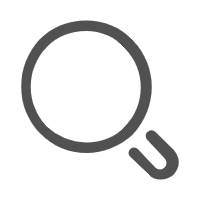Vue3 入门教程
(一) 创建项目
安装脚手架
npm install -g create-vite-app创建项目
create-vite-app projectName安装依赖
用vscode打开项目, 运行
npm i运行项目
npm run dev // 可以在package.json里修改预览项目
用浏览器打开: http://localhost:3000
vscode安装vue3插件 Volar
(二) 路由配置
安装依赖
npm i vue-router创建product, my, login, demo组件
创建路由
src/router/index.js
import { createRouter, createWebHistory } from "vue-router"; const routes = [ { path: "/", redirect: "/product/list", }, { path: "/product", component: () => import("../views/product/index.vue"), children: [ { path: "list", component: () => import("../views/product/list.vue"), }, { path: "detail", component: () => import("../views/product/detail.vue"), }, ], }, { path: "/my", component: () => import("../views/my/index.vue"), }, { path: "/login", component: () => import("../views/login/index.vue"), }, { path: "/demo", component: () => import("../views/demo/index.vue"), }, ]; const router = createRouter({ history: createWebHistory(), routes, }); export default router;使用路由
main.js
import { createApp } from "vue"; import App from "./App.vue"; import "./index.css"; import router from "./router/index"; const app = createApp(App); app.use(router); app.mount("#app");配置路由出口
App.vue
<template> <router-view></router-view> </template> <script> export default { name: 'App', } </script>
(三) options api和composition api
vue2使用选项式 api(options api)
vue3使用组合式 api(composition api)
(1) vue2项目
<template>
<div>demo</div>
</template>
<script>
export default {
data() {
return {};
},
create() {},
filter: {},
computed: {},
};
</script>
(2) vue3项目
// 写法1
<template>
<div>
{{add()}}
</div>
</template>
<script>
export default {
setup() {
const add = () => {
return 222;
}
return {
add
}
}
};
</script>
// 写法2
<template>
<div>{{msg}}</div>
</template>
<script setup>
import { ref } from "vue";
import {useRouter} from 'vue-router';
let msg = ref("hello");
const router = useRouter();
router.push('/my');
</script>
(四) 创建响应式数据(ref)
<template>
<div>
{{ count }}
</div>
</template>
<script setup>
import { ref } from "vue";
let msg = ref("");
let count = ref(0);
let arr = ref([1,2,3])
// 修改变量的值
setTimeout(()=> {
count.value = 100;
},2000)
</script>
(五) 父子组件通信
(六) 路由跳转和传参
(七) 创建响应式数据(reactive)
(八) 跨组件通信(pinia)
(1) Pinia 简介与基础
1.1 Pinia 简介
官方地址:https://pinia.vuejs.org/ Pinia 是 Vuex4 的升级版,也就是 Vuex5 Pinia 极大的简化了Vuex的使用,是 Vue3的新的状态管理工具 Pinia 对 ts的支持更好,性能更优, 体积更小,无 mutations,可用于 Vue2 和 Vue3 Pinia支持Vue Devtools、 模块热更新和服务端渲染
1.2 Pinia 基础
Vuex 与 Pinia 对比
Vuex 中核心部分: State、Getters、Mutations(同步) 和 Actions(异步) Pinia 中核心部分: State、Getters 和 Actions(同步异步均支持)
Pinia 各部分作用
State: 类似于组件中data,用于存储全局状态 Getters: 类似于组件中的computed,根据已有的State封装派生数据,也具有缓存的特性 Actions: 类似于组件中的methods,用于封装业务逻辑,同步异步均可以
(2) Pinia基础使用流程
1. 安装 pinia
npm install pinia -S
package.json文件中
"dependencies": {
"pinia": "^2.0.9",
"vue": "^3.2.25"
},
2. 创建 pinia 实例并挂载到 vue中
// main.ts 文件
import { createApp } from 'vue'
import App from './App.vue'
// 导入和创建 Pinia 实例
import {createPinia} from 'pinia'
const pinia = createPinia()
const app = createApp(App)
// 挂载到 Vue 根实例
app.use(pinia)
app.mount('#app')
3. 在src文件下创建一个store文件夹,并添加index.ts
// store/index.ts
import { defineStore } from 'pinia'
export const useMainStore = defineStore('main',{
state:()=>{
return {
info:"pinia 可以使用"
}
},
getters:{},
actions:{}
})
4. 在组件中使用
<template>
<h1>{{ mainStore.info}}</h1>
</template>
<script lang="ts" setup>
import { useMainStore } from "../store";
const mainStore = useMainStore();
</script>
(3) 进阶使用
1. state中数据的解构访问
状态管理中
state:()=>{
return {
info:"pinia 可以使用",
count:10
}
},
组件中
<template>
<h1>{{ mainStore.count }}</h1>
<h1>{{ mainStore.info }}</h1>
<hr />
<h1>{{ count }}</h1>
<h1>{{ info }}</h1>
<p>
<button @click="alertData">修改数据</button>
</p>
</template>
<script lang="ts" setup>
import { toRefs } from 'vue'
import { storeToRefs } from 'pinia'
import { useMainStore } from "../store";
const mainStore = useMainStore();
const { count, info } = storeToRefs(mainStore);
const alertData = () => {
mainStore.count += 10
}
</script>
2. 修改state中的状态(数据)
// 一般的修改
const alertData = () => {
mainStore.$patch(state => {
state.count += 10
state.info = "pinia批量更新"
})
}
// 通过actions修改
actions:{
changeState (){
this.count += 10
this.info = "actions修改数据"
},
changeStates (num:number){
this.count += num + 2
this.info = "actions修改数据"
}
}
// 使用
const alertData = () => {
mainStore.changeState()
mainStore.changeStates(10)
}
3. getters 的使用
定义
// 类似于组件的computed,用来封装计算属性,具有缓存的功能
getters:{
// 函数接收一个可选参数:state状态对象
count10(state){
return state.count += 10
},
count10(state){
return this.count += 10
},
// 若使用this.count,则必须指明返回数据的类型
count11():number{
return this.count += 11
}
},
使用
<h1>{{ mainStore.count10 }}</h1>
(3) Pinia数据持久化
1. 手动保存至localStorage中
import { defineStore } from 'pinia';
const useLoginStore = defineStore({
id: 'login',
state: () => ({
info: 'pinia 可以使用',
}),
getters: {},
actions: {
alertInfo() {
this.info = '可以可以,这个秒';
},
},
});
// 数据持久化
// 1. 保存数据
const instance = useLoginStore();
instance.$subscribe((_, state) => {
localStorage.setItem('login-store', JSON.stringify({ ...state }));
});
// 2. 获取保存的数据,先判断有无,无则用先前的
const old = localStorage.getItem('login-store');
if (old) {
instance.$state = JSON.parse(old);
}
export default useLoginStore;
使用 插件 pinia-plugin-persist 可以辅助实现数据持久化功能
2. 使用插件来实现
- 安装插件
pnpm install pinia-plugin-persist --save
- 修改main.js
import { createPinia } from 'pinia';
import { createApp } from 'vue';
import App from './App.vue';
import router from './router';
import piniaPluginPersist from 'pinia-plugin-persist';
const pinia = createPinia();
pinia.use(piniaPluginPersist);
const app = createApp(App);
app.use(router);
app.use(pinia);
app.mount('#app');
- 配置要缓存的模块
import { defineStore } from 'pinia';
import piniaPluginPersist from 'pinia-plugin-persist';
const useLoginStore = defineStore({
id: 'login',
state: () => ({
info: 'pinia 可以使用',
}),
// 开启数据缓存
persist: {
enabled: true,
},
getters: {},
actions: {
alertInfo() {
this.info = '可以可以,这个秒';
},
},
});
export default useLoginStore;
其它设置,自定义保存名称,保存位置和需要保存的数据
// 开启数据缓存
persist: {
enabled: true,
strategies: [
{
// 自定义名称
key: 'login_store',
// 保存位置,默认保存在sessionStorage
storage: localStorage,
// 指定要持久化的数据,默认所有 state 都会进行缓存,你可以通过 paths 指定要持久化的字段,其他的则不会进行持久化。
paths: ['age'],
},
],
},
(九) 配置短路径
在根目录创建 vite.config.js
安装依赖
npm i @vitejs/plugin-vue 或不行就添加--force (强行安装)若vite是1.x版本, 要升级
npm i vite@2vite.config.js的配置
import {defineConfig} from 'vite' import vue from '@vitejs/plugin-vue' import path from 'path' export default defineConfig({ plugins: [vue()], resolve: { alias: { '@': path.resolve(__dirname, './src'), '@c': path.resolve(__dirname, './src/components'), }, } })使用
<img src="../../assets/img/banner1.webp" alt=""> <img src="@/assets/img/banner1.webp" alt="">